Google Chrome 10 has a great feature about the pinned tab. Before that, some people uses the "--pinned-tab-count" command line option to create the pinned tab.
But some problems are still remaining if you want to use a permanent pinned tab like as the bookmark manager page.
The "permanent pinned tab" will open a link in new tab. The "Open PinnedTab Link" extension provides this feature.
Google Chrome Extension - Open PinnedTab Link
The extension opens a link in new tab and has some options to control the behavior.
Context Menu
The "Google News" page, for instance, will open the external link in new tab and opens the link of the same site within the pinned tab.
This extension also provides the similar feature through the context menu. After checking the "Exclude links in same domain" of the context menu, the link behavior of the page is similar to the Google News page.
Options
Extensions page, chrome://extensions/, has a link to the option page of Open PinnedTab Link. The default settings of context menu can be changed from this page.
L10N Messages
The google chrome extension framework is internationalized, so this extension uses this feature for the message translation.
Currently, English and Japanese message catalog is provided.
Known issues
The context menu appears on the non-pinned tab page.
I tried to close the context-menu on the no pinned tab page.
Platforms
This extension should work on every platforms supported by google chrome. It is tested on following platforms:
- Windows Vista SP2 (32bit)
- Windows XP SP3 (32bit)
- Ubuntu 10.04 LTS 64bit
- MacOS 10.6
Installation
This extension is available from the chrome web store.
Source Codes
The source code is hosted at Gitorious : https://gitorious.org/open-pinnedtab-link
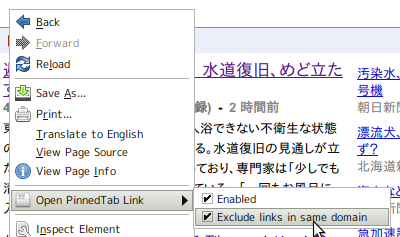
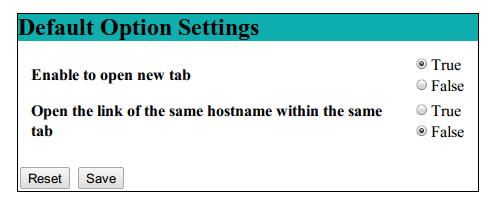



0 件のコメント:
コメントを投稿